Setup Multiple Webcams Using the 3-in-1 USB 3.0 Hub

Elevate your live streams with the OBSBOT 3-in-1 USB 3.0 Hub's multi-webcam capabilities for OBSBOT Tiny 2 webcam providing dynamic multi-angle views for captivating virtual events, online education, and games streaming.
Learn how to configure multiple webcams in one hub with our step-by-step guide.
Before you start
Please prepare the following items:
- OBSBOT 3-in-1 USB 3.0 Hub *1
- Charging Cable *1
- USB-C to USB-A 3.0 Adapter (If necessary for charging)
- Computer *1
- OBSBOT Tiny 2 *3
- USB-A to USB-C Cable *3
- OBSBOT Tiny Smart Remote 2 (If necessary)
Set Up Multiple OBSBOT Tiny 2 with 3-in-1 USB 3.0 Hub
Step 1: Connect your computer to the OBSBOT 3-in-1 USB 3.0 Hub.
Step 2: Plug the power supply into the power input port of the 3-in-1 USB 3.0 Hub.
Step 3: Link up to 3 OBSBOT Tiny 2 devices to the USB 3.0 input port using USB-A to USB-C cables.
Step 4: Insert the signal receiver for the Tiny Smart Remote 2 into its designated port. (If necessary)
The connection method can be viewed as follows.
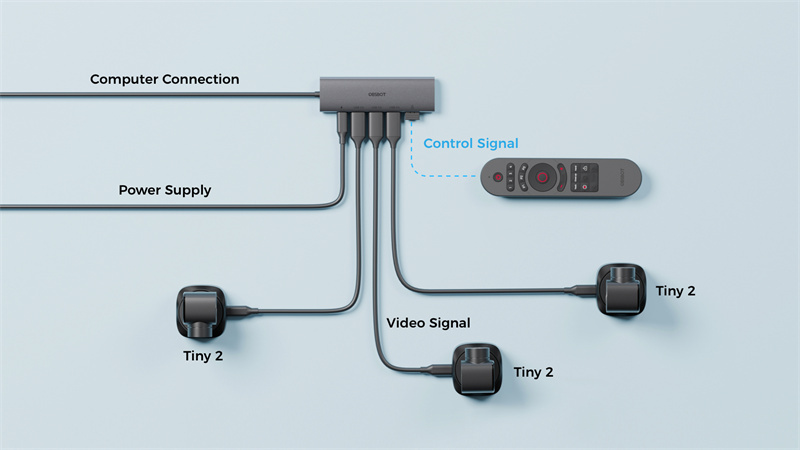
After following these steps, your computer can now detect various video sources from your Tiny 2 devices. You can preview and control the corresponding webcams in the OBSBOT Center software.
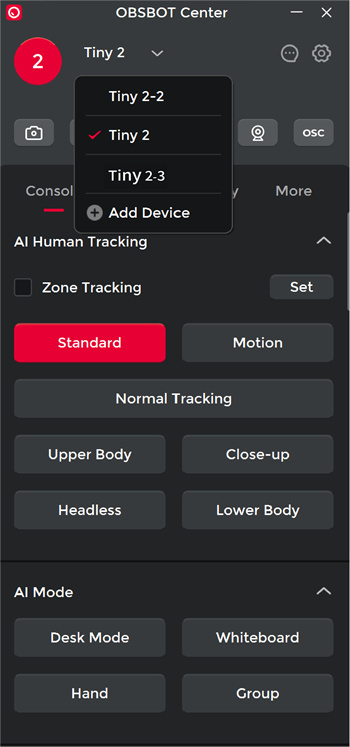
Alternatively, you can locate and switch between multiple video resources within the software you wish to use for live streaming or video calls.
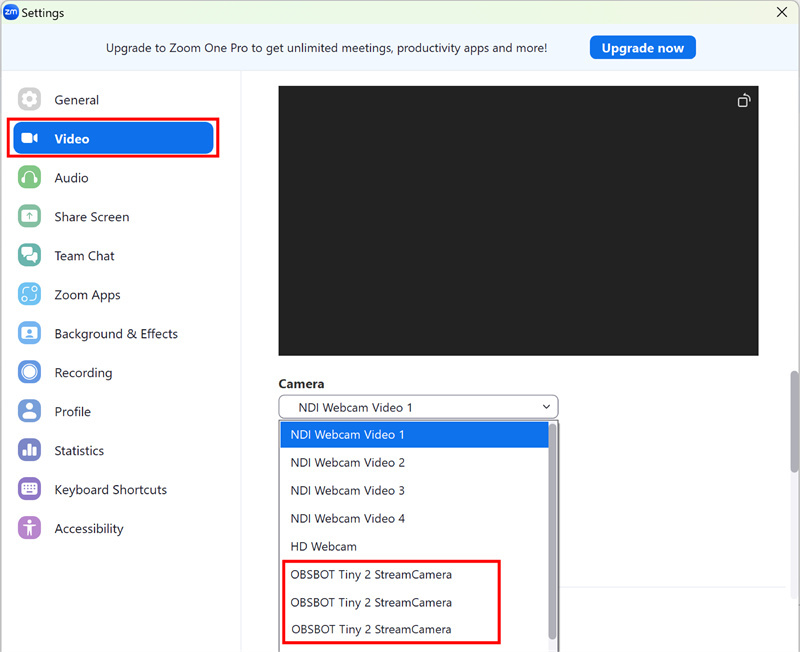
Note:
- If you want to control powerful features like PTZ control and AI Auto Tracking without using the OBSBOT Center, please insert the USB receiver of the Tiny Smart Remote 2.
- If you are unable to find the devices on the computer, please disconnect all cables and carefully follow the sequence of steps outlined above to reconnect the devices.
You can now use the Tiny Smart Remote 2 to switch among different Tiny 2 devices, activate AI features and move the gimbal, etc. Enjoy your 3-in-1 multi-cam setup with the OBSBOT 3-in-1 USB 3.0 Hub.











