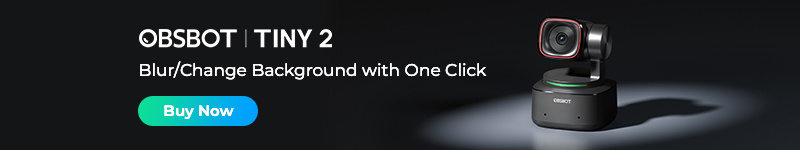All About Hybrid Teaching (Define, Benefits & How to Do)

The education system over the years has experienced remarkable growth. Only a few years back, the idea of online learning, with students and teachers away from traditional classrooms, was unrealistic. However, due to the unprecedented global crisis caused by the pandemic, hybrid teaching became a reality.
Part 1: Definition of Hybrid Teaching
In this model, some students attend lectures physically in the classroom, while others join remotely from the comfort of their homes, much like what is seen in virtual classrooms. To facilitate this seamless interaction, lecturers use communication tools like Teams or Zoom alongside a comprehensive range of digital resources.
Hybrid teaching may incorporate asynchronous learning elements, like online exercises and pre-recorded video materials, complementing face-to-face classroom sessions, which are integral to the design of a hybrid classroom.
Thus, hybrid teaching means an evolving and flexible educational approach that accepts the best physical and virtual learning environments for a high-end educational experience for students and educators.
Part 2: How to Deliver an Effective Hybrid Teaching
Here is a step-by-step strategy for effective teaching in hybrid classes:
Step 1: Objectives and Technology
Determine what you want students to achieve and understand by the end of the course. Build a roadmap for your teaching approach and content delivery. Then, select tools and platforms for seamless communication and interaction between in-person and remote students. You can choose between Zoom or Microsoft Teams, Learning Management Systems (LMS) like Canvas or Moodle, and collaborative platforms for group activities.
Step 2: Course Content
Use your LMS to create modules or units that contain lectures, readings, videos, assignments, and quizzes. Ensure all course materials are available to both in-person and remote students.
Step 3: Communication and Virtual Lessons
Encourage virtual discussions, group projects, and peer-to-peer learning activities. Use discussion forums and collaborative tools to facilitate engagement. During virtual lessons, use videos, interactive presentations, and polls to keep students involved and attentive during online sessions.
Step 4: Asynchronous Learning Opportunities
Include asynchronous learning elements, such as pre-recorded lectures and self-paced activities. Students can access course content at their convenience and review materials as needed.
Step 5: Assessment Strategies
Design fair and effective assessment methods for in-person and remote students. Use a mix of quizzes, assignments, group projects, and exams that can be conducted online or in person.
Step 6: Support and Teamwork
Hold regular virtual office hours where students can ask questions, seek clarification, and discuss their progress. Encourage collaboration between in-person and remote learners on group projects, allowing them to benefit from mixed perspectives.
Step 7: Feedback and Flexibility
Regularly gather student feedback to make improvements and adjustments to your teaching approach. Adapt and make changes to the evolving needs and challenges of hybrid teaching. Flexibility is essential in ensuring a successful and dynamic learning experience for all students.
This way, you can continue to learn and grow as a hybrid teacher. Stay updated on emerging technologies and provide your students with the best learning experience.
Part 3: Benefits of Hybrid Teaching
Hybrid teaching and learning has gained widespread popularity due to its numerous benefits, making it a preferred method of education for both students and teachers.
1. Enhanced Student Engagement
Adding technology to the teaching environment benefits students already skilled in using smartphones, tablets, and other gadgets. It boosts student engagement as teachers can communicate and share course materials through platforms where students feel confident and secure.
2. Versatility for Learners
Loads of digital content in online courses, such as text, videos, quizzes, and interactive elements, empower students to choose their preferred learning methods. Some students might excel through reading, while others prefer visual aids like videos. Thus, students can take ownership of their learning and engage with the course material in ways that suit their learning style.
3. Flexibility for Teachers
With automated grading systems, teachers can connect with students on a more personal and impactful level. Additionally, technology provides teachers with diverse academic tools to engage and challenge a broader student audience effectively.
4. Personalization and Connection
Hybrid hyflex learning fosters peer interaction outside regular class hours. So, students can take control of their educational journey, encouraging curiosity-driven exploration of the course material. Collaborative efforts enhance comprehension and overall learning outcomes.
5. Immediate Access to Resources
Online materials used in hybrid courses are often more affordable than physical textbooks and readily available to students from day one. This accessibility saves time for students who miss in-class lessons. Furthermore, students can come prepared to after-hours meetings with teachers for more productive and practical sessions.
So, the benefits of teaching in hybrid vary and are vast for both students and educators, paving the way for a more dynamic and student-centric approach to learning.
Bonus: Best Webcam for Hybrid Teaching and Learning
So, we hope now you know about hybrid and hyflex learning better. But there is more. Yes. We will introduce you to the best webcam from OBSBOT for teaching and learning.
OBSBOT Tiny 2 4K Webcam is an excellent AI-powered webcam that revolutionizes video conferencing, content creation, and live streaming. Packed with an array of intelligent features, like beauty mode, etc., the OBSBOT Tiny 2 elevates visual communication to a whole new level.
Here are the Key Features of this Exceptional Webcam:
- AI-Tracking: Powered by advanced AI technology, OBSBOT Tiny 2 detects and follows your movements intelligently. Thus, you stay focused and centered during presentations, hybrid classes, or live streams.
- Ultra-large 1/1.5'' CMOS Sensor: The ultra-large 1/1.5'' CMOS sensor enhances light sensitivity, ensuring vibrant colors, rich contrasts, and stunning visuals even in challenging lighting conditions.
- 4x Faster Focusing: With a focus speed four times quicker than standard webcams, it ensures that you stay crystal clear and sharply defined in every moment.
- Whiteboard and Desk Mode: In Whiteboard Mode, the webcam intelligently recognizes and enhances whiteboard content during presentations or educational sessions. Desk Mode optimizes the view when working on documents or objects on your desk, making it perfect for demonstrations and online workshops.
- Magic Gesture 2.0: With the enhanced Magic Gesture 2.0 feature of OBSBOT Tiny 2, control the camera with simple hand movements. Wave your hand to trigger various commands, such as zooming in or out, four times zoom, and selecting/canceling a target without manual intervention or software controls.
- Voice Control: Experience hands-free operation with OBSBOT Tiny 2's Voice Control feature. With voice commands, you can start or stop recording, zoom closer and further, and execute other functions effortlessly, a convenient and efficient user experience.
Thus, whether you're a content creator or a professional seeking seamless communication, set up OBSBOT Tiny 2 with its user-friendly metal mount design. Attach the webcam to your monitor, laptop, or tripod easily and start hybrid and blended teaching.
Part 4: FAQs about Hybrid Teaching
Q1. What is Blended vs. Hybrid Teaching?
Blended Teaching: Students alternate between physical classroom and online learning activities. The online sessions enhance in-person instruction while providing additional resources, practice exercises, and opportunities for self-paced learning. Blended teaching often allows flexibility in scheduling and education, catering to diverse student needs.
Hybrid Teaching: Some students attend the physical class sessions while others participate remotely in real-time, creating a synchronous learning experience. The focus is on ensuring that both groups of students receive equal opportunities for engagement, interaction, and learning, regardless of their location.
Q2. What is an Example of a Hybrid Classroom?
For example, a university course where some students attend in-person lectures and discussions in a physical classroom, while others join the same sessions remotely through video conferencing tools like Zoom or Microsoft Teams. In this setup, the instructor delivers the lecture to in-person and remote students simultaneously.
To facilitate seamless interaction, the instructor uses presentation software, virtual whiteboards, and multimedia elements to effectively engage both groups of students. The hybrid classroom also adds online discussion forums and collaborative platforms. It enables students from different locations to participate in group projects and peer-to-peer learning activities.
Q3. How Do You Engage Students in a Hybrid Classroom?
Here are some strategies to engage learners in a hybrid class:
- Interactive Content: Multimedia elements, interactive presentations, and real-time quizzes keep students engaged during virtual sessions.
- Peer Collaboration: Group discussions and online collaborative activities foster a sense of community and teamwork among students.
- Asynchronous Learning: Offer recorded lectures and self-paced activities so students can review materials and complete assignments independently.
- Regular Communication: Open communication channels through virtual office hours, email, or discussion forums so students can ask questions or express concerns.
- Encourage Participation: Engage students in discussions, Q&A sessions, and debates during sessions and make them feel valued and heard.
These strategies will make teaching in a hybrid classroom effortless and meaningful for all students.
Conclusion
Hence, this article will serve as an information guide for those looking at teaching in hybrid classes and students. The post spoke about the benefits of hybrid teaching, so you and your colleagues can best use this innovative technique. We also shared vast information on the best webcam - OBSBOT Tiny 2 for conducting seamless hybrid and blended teaching.