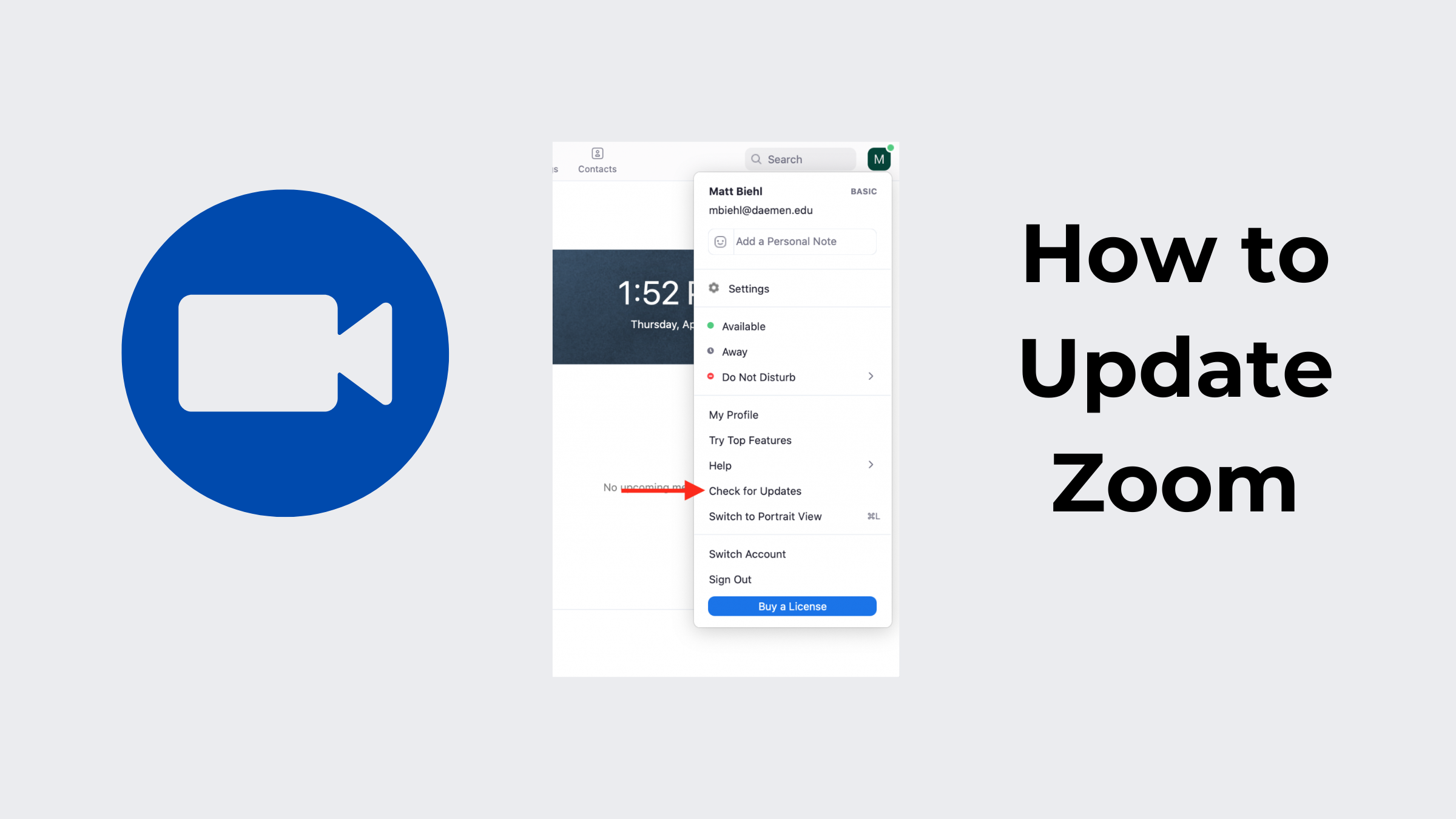Top 17 Online Interview Tips to Land the Job

Nailing a virtual job interview can be the deciding factor between landing the role or missing out. Whether you're interviewing for your first remote job or making a mid-career switch, the right online interview tips can help you present your best self with clarity and confidence.
This article breaks down everything you need, from pre-interview preparation to post-call etiquette, so you stand out in any virtual setting.
Part 1: Top 17 Online Interview Tips to Land the Job
Nervous about your online interview? Don't worry — we've got you covered. These 17 proven online interview techniques will give you the confidence to shine and secure the job you want.

Pre-Interview Preparation
1. Research the Company and the Interviewer
Understand the company's mission, culture, and recent achievements. If possible, learn about your interviewer's role via LinkedIn or the company site to establish rapport and ask informed questions.
2. Know the Role Requires
Study the job description in detail. Highlight keywords related to skills, tools, and responsibilities. Identify which qualifications are essential and consider how your strengths align with them. Being clear about the role's expectations enables you to tailor your responses effectively.
3. Prepare Your Self-Introduction
Craft a 30- to 60-second elevator pitch. Highlight your background, major accomplishments, skills relevant to the position, and why you're excited about this opportunity. Keep it clear, authentic, and enthusiastic to make a lasting first impression.
4. Prepare for Questions You Might Be Asked
Common interview questions include:
- Tell me about yourself.
- Why are you leaving your current job?
- What are your strengths and weaknesses?
- What are your goals for the future?
- Why should we hire you?
5. Choose a Quiet, Well-Lit Space
Pick a location that's free from background noise and visual distractions. Use natural light if possible or a soft lamp placed in front of you to brighten your face. Inform housemates or family members about your interview schedule to avoid interruptions.
6. Optimize Your Online Interview Setup
- Use a reliable computer or laptop: Ensure your device is fully charged or plugged in, and close unnecessary applications to prevent system lag. Using a laptop is generally better than using a phone, as it offers a more stable and professional appearance.
- Test your audio quality in advance: Bad audio can ruin a great interview. Use wired or good-quality wireless headphones with a built-in mic. Do a test run with a friend or use platforms like Zoom to check for clarity and background noise.
- Set up your camera properly: Position your webcam at eye level and ensure your face is centered. A clean background (or virtual background) adds professionalism.
Bonus: The Best Webcam for Online Interview - OBSBOT Meet SE Full HD Webcam
The OBSBOT Meet SE is a lightweight, plug-and-play webcam that is designed to deliver professional video quality without the hassle. Perfect for virtual job interviews, online classes, or remote meetings, this webcam brings clarity and simplicity to your setup.
Key Features:
- Full HD 1080p@100fps: Enjoy smooth, crystal-clear video that makes your virtual presence stand out.
- AI Auto Framing: Stay perfectly centered even when you move.
- Beauty Mode: One-click beauty filters for smoother skin and a polished, natural look.
- Blurry Background: Upgrade your interview experience with background blur.
- Equips Noise-Reducing Microphone: Reduces background noise and ensures your voice is picked up clearly.
7. Dress Professionally
Wear professional attire. Solid colors work best on camera, and avoid overly bright or patterned clothing. Dressing up not only looks good but also helps you feel more confident.
During the Interview
8. Stay Calm and Composed
Take a few deep breaths before the interview begins. Speak slowly and clearly. If you feel nervous, remind yourself that preparation is your superpower.
9. Listen Carefully
Stay fully present and actively engaged. Avoid rehearsing your next answer while the interviewer is speaking — focus instead on truly understanding their questions and tone.
10. Use Confident Body Language, Including Eye Contact
Sit up straight, smile genuinely, and nod when appropriate. Look at the camera when speaking to create a sense of eye contact.
11. Show Enthusiasm for the Role
Let your excitement show, whether it's about the company, the challenges of the role, or the chance to grow. Positive energy is infectious.
12. Demonstrate Your Professional Skills
Refer to specific achievements, numbers, or results when discussing your past work. This helps the interviewer see your impact and potential.
13. Answer Clearly and with Structure
Use the STAR method (Situation, Task, Action, Result) to answer behavioral questions. This makes your answers organized and easy to follow.
14. Ask Informed Questions
Preparing thoughtful questions will show your initiative and interest. Some examples:
- What are the team's biggest goals this year?
- How is performance typically measured in this role?
- What are the next steps in the interview process?
15. Take Notes to Remember Key Points
Jot down important details about the role, team, or questions you found insightful. These notes can help you write a thoughtful follow-up email.
Post-Interview Follow-up
16. Send a Thank-You Email Within 24–48 Hours
Take a few minutes to send a thoughtful thank-you email. Express appreciation for the opportunity, briefly reinforce your interest in the role, and mention one or two specific points discussed during the conversation. This shows professionalism and leaves a positive final impression.
17. Review and Reflect on the Full Interview
Right after the interview, take some time to look back on how it went. Note what worked well and areas for improvement. This reflection not only helps you prepare better for future interviews but also boosts self-awareness and growth.
Part 2: Tips to Stand Out in Online Interviews
- Join the meeting early: Log in 5–10 minutes in advance. Being early shows punctuality and preparedness.
- Mind your speaking tone, pace, and volume: Speak clearly. Don't rush or mumble — moderate pacing makes you sound more confident.
- Wait for the interviewer to finish speaking: Avoid interruptions. It signals patience and respect.
- Avoid long pauses or awkward silences: Preparation helps prevent hesitation. If you need a moment, say, "That's a great question — let me think for a second."
Part 3: FAQs About Online Interview Tips
1. What should I say first in an online interview?
Start with a confident greeting and a brief self-introduction that highlights your background and enthusiasm for the role.
2. What is the hardest part of a virtual interview?
Staying engaged without in-person connection. You need to rely more on tone, facial expressions, and active listening.
3. What is the STAR method when interviewing?
A structured way to answer behavioral questions:
- Situation: Set the scene
- Task: Define your goal
- Action: Explain what you did
- Result: Share what happened
Conclusion
A successful virtual job interview depends on more than just answering questions — it's about presence, preparation, and performance. These online interview tips will help you create a lasting impression, even through the screen. From optimizing your tech setup to mastering confident communication, every detail counts. Practice, prepare, and press "Join" with confidence.