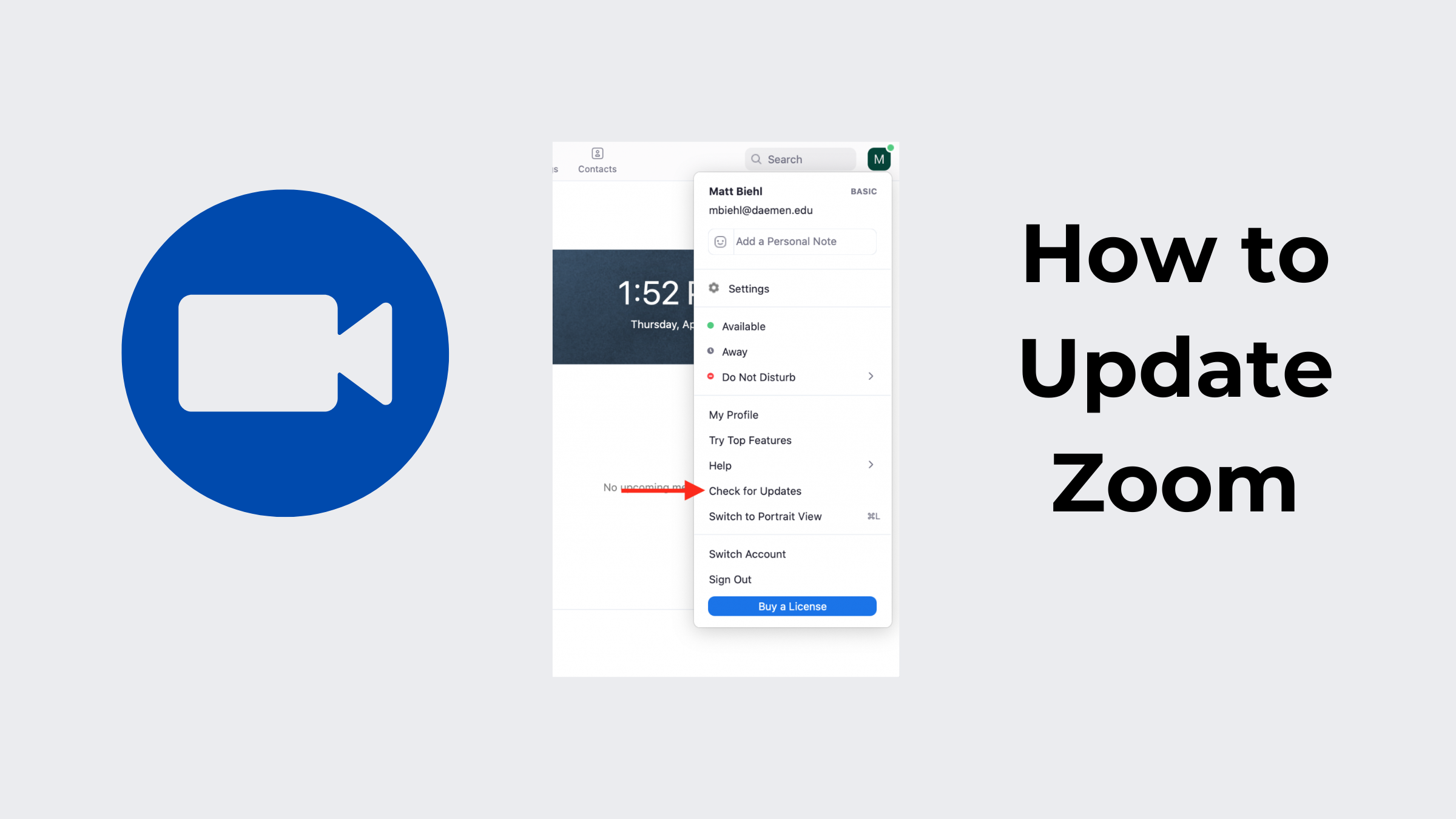Video Conferencing Tips: 15 Must-Know Etiquette Practices

As virtual communication becomes a standard part of work, school, and collaboration, knowing the right video conferencing tips can help you communicate more effectively and professionally. A smooth online meeting depends on more than good technology — it requires clear etiquette, thoughtful preparation, and consistent behavioral habits. Whether you're joining team discussions, hosting clients, or participating in digital training, understanding video conferencing etiquette ensures you show respect, stay organized, and contribute meaningfully.
This guide breaks down the 15 must-know practices that will help you show up confidently in any virtual meeting environment and apply the best practices for online meetings with ease.
Part 1: Preparation Etiquette Before the Video Conference
1. Dress appropriately
Choose solid, neutral colors like navy, gray, black, or white. Avoid busy patterns or logos. Men can wear a button-up shirt or blazer; women can choose a professional blouse or dress. Dressing slightly more formal than expected signals professionalism and works well even for an interview video conference.
2. Create an agenda
List key points and goals before the call. Share it with participants if needed. Helps the meeting stay focused and productive.
3. Check your tech
Test your microphone, camera, and internet connection. Close unused apps or browser tabs to avoid lag. Headphones improve sound clarity and reduce background noise — one of the simplest but most effective video conferencing tips you can apply.
4. Adjust your camera
Place the camera at or slightly above eye level. Frame your head and shoulders with a little space above your head. Avoid sitting too close or too far.
The Best Conference Webcam - OBSBOT Tiny 3 4K PTZ Webcam
A good webcam doesn't just show your face — it elevates how you communicate. The OBSBOT Tiny 3 is designed exactly for that purpose. With advanced imaging, intelligent framing, and professional audio features, it helps you appear clearer, sound sharper, and present with confidence in every virtual meeting. Whether you're leading a team call, giving a remote presentation, or joining an interview video conference, the Tiny 3 equips you with the tools to look polished and stay engaging without extra effort.
Key features:
- Immersive Spatial Audio & Voice Locator: Capture your voice like a pro, ensuring crystal-clear audio for calls, recordings, or podcasts.
- 4K Imaging with 1/1.28" Large Sensor: Delivers sharp, well-lit video so you look clear and polished, even in small home offices or uneven lighting.
- Human + Voice Tracking: Tiny 3 follows your movements and voice, keeping you perfectly centered for a professional look.
- One-Click Beauty Mode: A built-in enhancement algorithm brightens eyes and smooths skin instantly, helping you look prepared and camera-ready in seconds — perfect for back-to-back meetings.
- Background Blur & Replacement: Keeps your environment tidy or professional, hiding distractions and improving focus during interview video calls.
- Small but Powerful: Tiny 3 fits anywhere with its smallest size, delivering professional-grade video and audio on a desk or tripod.
5. Clean background & lighting
Keep the background simple and uncluttered. Face a soft light source to make your face clear. Avoid strong backlighting or messy surroundings. Use lighting slightly above eye level to reduce shadows and look natural.
6. Choose a quiet location
Pick a room with minimal noise and interruptions. Inform household members or colleagues you'll be on a call; close doors/windows if possible. Use headphones or a noise-cancelling microphone for better audio quality.
7. Be on time
Join the meeting a few minutes early. Being punctual shows respect and professionalism and prevents rushed technical setup.
Part 2: Professional Etiquette During the Video Conference
8. Turn your phone off
Silence your phone or place it out of reach to avoid distractions. For example, if a WhatsApp notification pops up mid-call, it can break your focus and appear unprofessional to others. Even subtle vibrations can divert attention, so put your phone on "Do Not Disturb" or in another room.
9. Maintain eye contact
Look into the camera when speaking rather than at your own image on the screen. This creates the impression of direct engagement, similar to face-to-face meetings. For instance, nodding or smiling while maintaining eye contact helps participants feel acknowledged and improves communication during discussions or presentations.
10. Speak clearly and at a steady pace
Use a calm, measured tone and articulate your words. Avoid speaking too fast, which can be hard to follow over video. If you're presenting complex information, pause occasionally to allow others to absorb your points or ask questions. Speaking clearly ensures everyone understands you, even if the audio connection isn't perfect.
11. Use positive body language
Incorporate natural hand gestures while you speak to emphasize key ideas and make your delivery more engaging. Simple gestures — like open palms or light movements — help convey confidence and clarity without overwhelming your audience.
12. Avoid interrupting others
Let participants finish speaking before you respond. If you have a point to make, use the "raise hand" function or wait for a natural pause. Interrupting can come across as rude or dismissive, especially in larger team calls where multiple people may want to contribute.
13. Stay attentive and engaged
Focus fully on the meeting and avoid multitasking, like checking emails or browsing the web. Among the most overlooked video conferencing tips is maintaining genuine engagement, which helps discussions stay productive.
14. Inform others before leaving
If you need to step away or leave early, notify the host beforehand. For instance, saying "I need to leave at 2:45 PM, but will follow up on action items" keeps everyone informed and prevents confusion. This shows consideration and maintains professionalism.
15. Follow up after the call
Send a concise email or message summarizing next steps, key decisions, or notes. For example, a quick follow-up like "Thanks for the discussion today; here are the action items we agreed on" reinforces accountability and keeps everyone aligned. Proper follow-up strengthens collaboration and demonstrates reliability in virtual settings.
Part 3: FAQs About Video Conferencing Tips
1. What are some essential rules for participating in a video conference?
Be prepared, stay respectful, and communicate clearly. Testing your equipment, listening actively, and limiting distractions help create a professional meeting environment.
2. What is a key etiquette for virtual collaboration?
Clear and consistent communication. Sharing updates, responding promptly, and staying engaged help teams work smoothly across digital platforms.
3. Is it rude not to turn on the camera in a meeting?
It can be, depending on the meeting norms. If a video is expected, keeping your camera off may appear disengaged. If you have a reason, simply let others know.
4. What not to say during meetings?
Avoid negative, dismissive, or personal comments. Stay focused on the topic, be respectful, and speak professionally.
5. What are the best questions to ask in a meeting?
Questions that clarify goals, tasks, or expectations. Ask about deadlines, responsibilities, or next steps to keep the group aligned.
6. What are the 4 P's of a meeting?
Purpose, People, Process, and Preparation.
Conclusion
Mastering etiquette practices will make your virtual interactions smoother, clearer, and more professional. By applying these video conferencing tips, you can reduce confusion, improve collaboration, and maintain strong communication across digital environments. Whether you're joining internal check-ins or leading presentations, staying mindful of language tips for virtual conferencing and other video call best practices will help you show up prepared and confident every time.