A Step-by-Step Guide for Finding Facebook Stream Key

Facebook stream key is a unique code that allows users to broadcast live video content directly to their Facebook profile, page, or group. It acts like a password, allowing your streaming software to connect to Facebook and broadcast your live stream.
Below is the step-by-step Guide:
- Open your web browser and visit https://www.facebook.com/live/producer/v2/. Now, log in to your Facebook account if you didn't.
- Select the group, profile, or page you want to stream to on the left-hand sidebar.
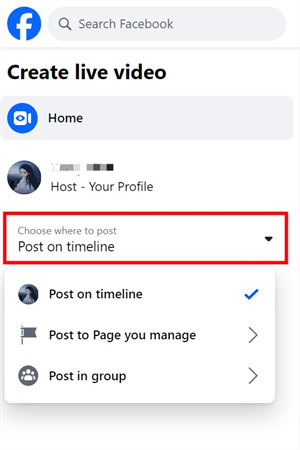
- Hite the "Go Live" button.
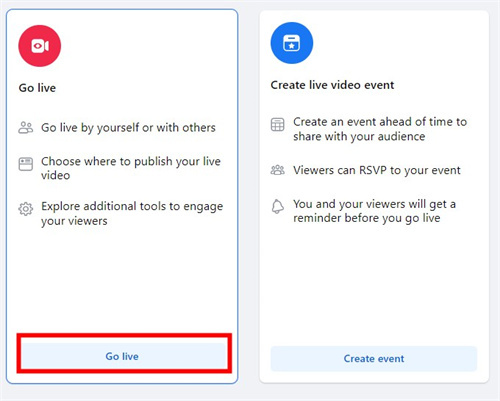
- Click the "Streaming software" button and you will see the "Stream Key".
- Copy the "Stream Key for Facebook Live" to your clipboard or reset it.
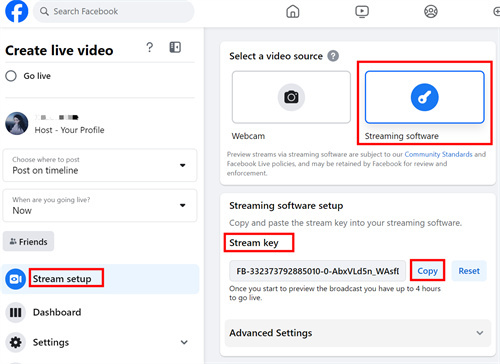
Best Streaming Camera to Level Up Your Facebook Streaming
The best-streaming camera to enhance your streaming video is the OBSBOT Tail Air Streaming Camera. It is an AI-powered 4K PTZ versatile streaming camera. It offers different features to improve your streaming experience. It brings you a top-notch experience with your streaming. With its remarkable capturing ability, you can have clear and crisp video quality which will be greatly suitable for streaming on any platform.
Key Features:
- AI Auto Tracking: The camera can track humans, animals, and objects with precision, providing an excellent streaming experience.
- UHD 4K Resolution: The Tail Air captures video at 4K resolution, ensuring sharp and detailed images.
- Multi-Cam Setup: The camera is designed to work seamlessly with multiple cameras, allowing for a more immersive and dynamic Facebook streaming experience.
- NDI Streaming: Experience seamless, high-quality live streaming with the OBSBOT Tail Air's advanced NDI functionality.
- Intelligent Mobile App: The OBSBOT Start App allows users to control and manage the camera and start a livestream from anywhere.
- Low Light Performance: The camera has a large 2μm pixel size and an f/1.8 aperture, enabling it to capture bright frames and reveal finer details even in challenging dim environments.
Tips for Keeping Your Facebook Stream Key Safe
- Store your Facebook stream key in a secure and private location, away from public access or shared documents.
- Enable two-factor authentication on your Facebook account to add an extra layer of security, making it more challenging for unauthorized users to hack your account and stream key.
- Ensure your Facebook account password is strong and updated regularly to reduce the risk of unauthorized access.
- Regularly change your Stream Key and update it in your streaming software. You can generate a new Facebook Live stream key anytime by clicking the "Reset Stream Key" button in Facebook Live Producer.
FAQs About Facebook Stream Key
How Do I Get My Facebook Stream Key?
You can easily get your Facebook stream key by following these steps: Open your web browser and go to Facebook Live Producer at facebook.com/live/producer/v2/. Log in to your account, then select the profile, page, or group you want to stream to. Click "Go Live," then select "Streaming software." Your stream key will appear on the screen, ready to copy to your clipboard or reset if needed.
2. How Many Followers Do You Need to Get a Stream Key?
No specific number is required. Facebook does not have a minimum follower count to access the stream key. Any Facebook user with an active account can get a stream key through Facebook Live Producer. Simply visit the Live Producer page, select your streaming destination, and click "Go Live" to access your unique stream key for live broadcasts to your profile, page, or group.
3. What Happens if You Give Someone Your Stream Key?
You should never share your stream key with anyone. It acts like a password, giving direct access to broadcast live content to your Facebook profile, page, or group. If someone gets your stream key, they can stream unauthorized content on your account. Keep it secure, enable two-factor authentication, and regularly reset your stream key through Facebook Live Producer to ensure account security.
4. Can I Go Live with 20 Followers on Facebook?
Yes, you can go live on Facebook, even with just 20 followers. Facebook does not require a minimum follower count to stream live. Whether you have 20 or 20,000 followers, you can access your stream key and broadcast live. The OBSBOT Tail Air Streaming Camera can enhance your broadcasts with AI auto-tracking, 4K resolution, and excellent low-light performance for professional-quality streams.
5. How to Find RTMP Stream URL on Facebook?
Yes, Facebook provides the RTMP stream URL along with your stream key. Go to Facebook Live Producer, log in, and select your streaming destination. Click "Go Live," then choose "Streaming software." You'll see both the stream URL and key displayed. Copy both to your streaming software like OBS. The OBSBOT Tail Air works seamlessly with streaming platforms using these credentials for high-quality broadcasts.
Final Words
In conclusion, this is the perfect guide to help you get a stream key for Facebook. The stream key for Facebook Live is essential for seamless live streaming on the platform. The step-by-step tutorial has effectively explained the process of obtaining the OBS Facebook live stream key from Facebook Live Producer and the importance of keeping it secure.

















