The Best Fortnite Sensitivity Settings for PC

If you are a beginner Fortnite player, there must be a lot of things for you to learn. No doubt, it's a heavy game that provides a lot of customization options and one of them is controls. Do you know that sensitivity settings in Fortnite can significantly impact your performance?
By tweaking sensitivity settings in Fortnite, you can aim the target in a better way. In this article, we are going to dig deeper into the best Fortnite sensitivity in PC so you can figure out what works for you.
Part 1: Overview of Sensitivity in Fortnite
Before figuring out the best Sens for Fortnite PC, you need to understand its role in aiming, building, and overall performance. The right mouse sensitivity allows you to land precision shots at long ranges and quickly target enemies up close. Finding the right balance between control and speed is key. Experimenting with settings, like turning on footsteps in Fortnite, can also improve your reaction time and gameplay.
Part 2: Understanding Sensitivity in Fortnite
In Fortnite, every player needs to decide on in-game sensitivity, which is represented in terms of 0-100 percent. And there are three sensitivity settings that you need to adjus,t including X and Y sensitivity, targeting sensitivity, and scoped sensitivity.
- X and Y Sensitivity: The X and Y sensitivity will fix your camera speed while moving your mouse on the horizontal and vertical axes. By default, it is set at 75%, which you can alter as per your needs. 、
- Targeting Sensitivity: It's a modifier to bring down the mouse sensitivity as it helps in aiming down sights with the right mouse button.
- Scoped Sensitivity: If you want to use a scoped weapon such as a sniper rifle, adjusting mouse scope sensitivity is important to slow down.
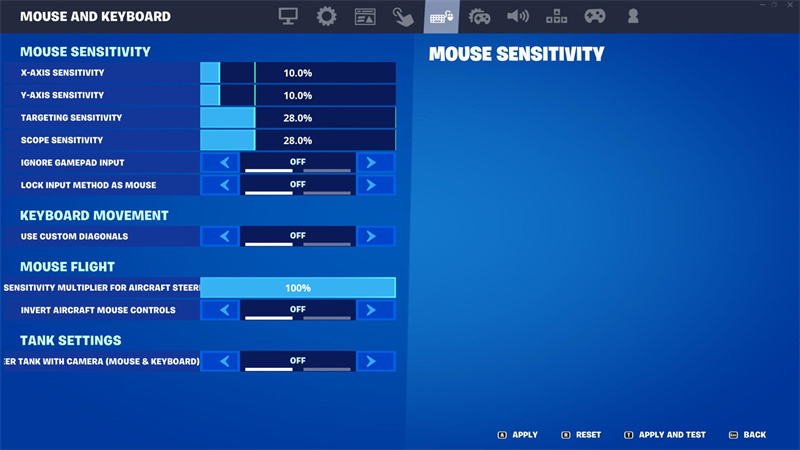
Bonus: The Best Webcam for Fortnite Game Recording/Streaming - OBSBOT Meet 2 4K Webcam
Are you fond of recording or streaming gameplay and looking for a robust webcam? If yes, pick the OBSBOT Meet 2 webcam as it offers a smooth recording and live streaming experience. With this product available at a reasonable rate, you can get crystal-clear video, which can ultimately enhance your content quality. The webcam is loaded with a 1/2” CMOS sensor to produce 4K video quality and yield great performance.
The following are a few of its features that make it the best webcam for Fortnite:
- Provides 4K video quality using a 1/2" CMOS sensor.
- Precise and fast autofocus.
- Offering a dual omnidirectional reduction microphone for clear audio sounds.
- Work perfectly even in low light conditions.
- With its AI auto frame, guarantees that you stay centered and well-framed, even when multiple people are in the shot.
Part 3: Best Fortnite Sensitivity on PC
Keeping in mind all kinds of sensitivity options, you have to figure out the best Fortnite sensitivity on PC to match your gameplay strategy. As players use the mouse with different DPI, it's suggested to rely on eDPI (effective dots per inch). It represents the real Fortnite sensitivity.
To understand this, suppose the DPI of your mouse is 800 and Fortnite sensitivity is 0.10, then your eDPI will be 80. We recommend keeping low sensitivity while practicing the game and increasing it gradually as you progress. Moreover, it's advised to keep the X and Y sensitivity the same, as it will help in aiming consistently.
- X-Axis Sensitivity: 10%
- Y-Axis Sensitivity: 10%
- Targeting Sensitivity: 28% (25%-35% works)
- Scope Sensitivity: 28%
Part 4: How to Change Fortnite Sensitivity on PC
Now that you are aware of all Fortnite sensitivity settings, it's time to learn how to change it:
- Launch Fortnite on your system and move to the main menu.
- Click on the "ESC" key or the menu icon present in the top left corner of the screen.
- Thereafter, click on the "Settings" icon and go to the tab containing the labeled Mouse and Keyboard.
- Here, you have to use the sliding bar or manually input the sensitivity value.
- You can also use the creative game mode or private match to adjust and test the changed sensitivity settings.

Part 5: FAQs about Best Fortnite Sensitivity on PC
Here are some commonly asked questions by Fortnite players so go through them to understand some more things:
1. Is high sensitivity better for Fortnite?
High sensitivity will be an unfavorable choice when it comes to aiming and hitting shots. If you have a strong command of movement precision, it can work, but we recommend low sensitivity as the best. In case your focus is on building, go for the fast sensitivity.
2. Is low sensitivity better for aiming?
A big yes! Low sensitivity is the secret to aiming precisely, hitting shots, and throwing out opponents in the game. It provides full control of the mouse, so beginner players can leverage it for positioning and crosshair placements.
3. What is the best aim sensitivity for Fortnite PC?
The recommended Fortnite best Sens is 10% for X and Y-Axis, along with 50% for scope sensitivity. keeping the mouse DPI at 800. This means the eDPI value should be 80 for any Fortnite player.
Final Words
We hope you are aware now of all kinds of sensitivity settings available in Fortnite after reading this guide. Pick one of them as per your comfort and convenience to uplevel your gameplay. Spend some time exploring the sensitivity settings in Fortnite to master it. In the end, it's all about trial and error. Once you find what aligns with your gameplay, stick with it. And with every Fortnite update, be prepared to modify your strategies and techniques. For any further assistance, you can let us know in the comments.

















