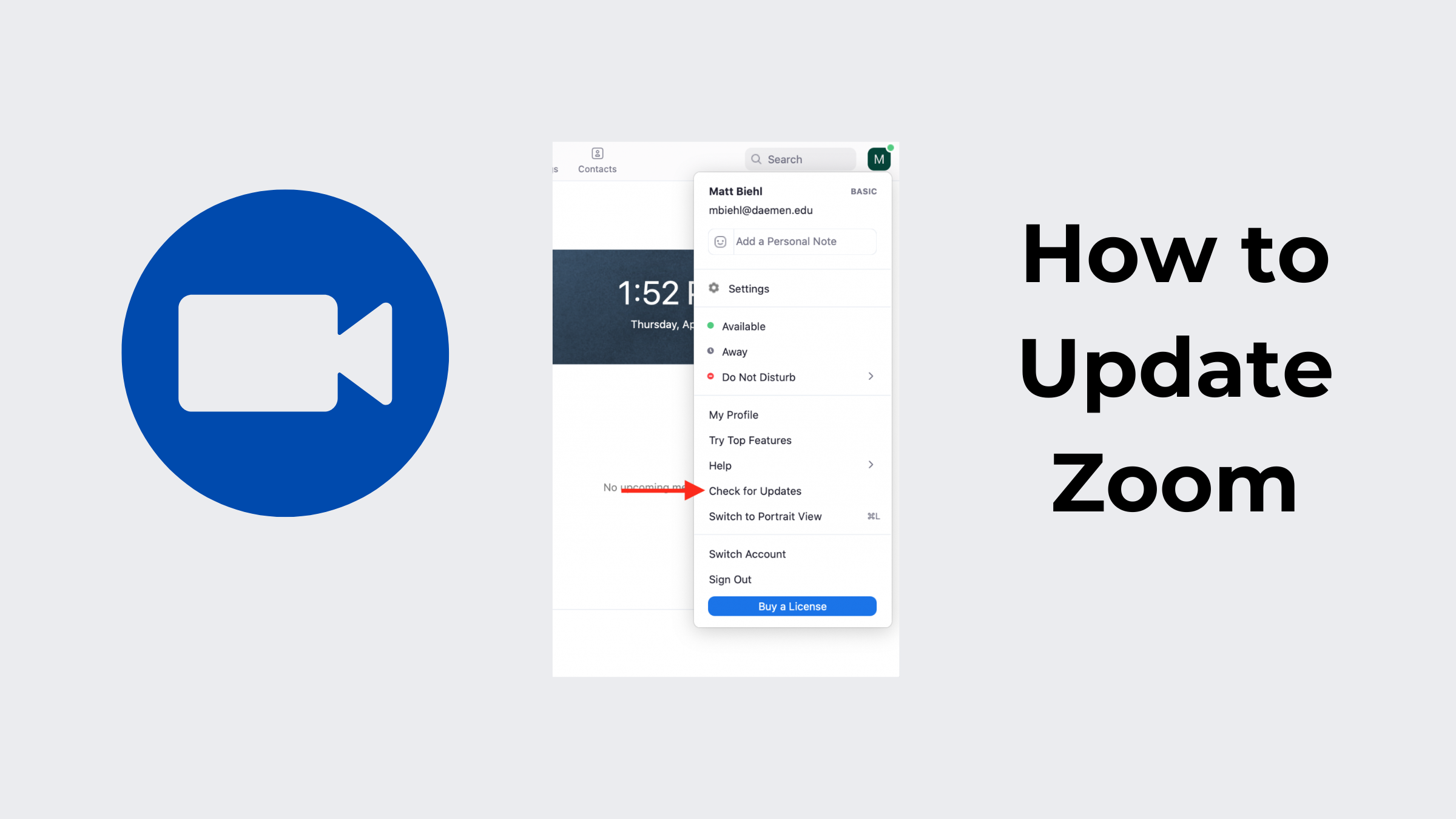What's a Zoom Webinar? Here's Everything You Need to Know
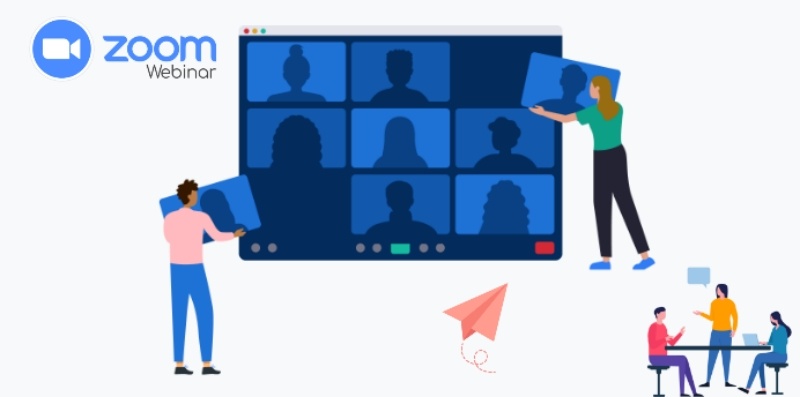
A Zoom webinar allows businesses to host webinars, engage audiences, and enhance interaction with stakeholders. A webinar on Zoom can provide access to 100 panelists and 10,000 attendees. There are a lot of pricing packages for Zoom webinars; the host will choose one that suits their webinar's needs. It provides an opportunity for questions and answers and allows the host to select options for managing large audiences with registration, branding, polls, chat, recording, and reporting. This article gives you all you should know about hosting a webinar on Zoom.
Zoom Webinar Features & Pricing
Although most users take advantage of the accessible video conferencing tool, Zoom is an advanced communications platform that offers various paid software options to boost productivity. These options range from phone service and video chat plans to webinars and cloud storage, and can be selected depending on the specific requirements of your business. This section will explain Zoom's pricing and the features corresponding to the Zoom webinar.
Here’s the list of Zoom webinar pricing and features.
500 Attendees - $690 per year
- Unlimited webinars with a maximum duration of 30 hours per session
- Create a unique look for your Zoom Webinars with a branded backsplash and complete control over the virtual background of your speakers.
- Exporting capabilities for both registrant and attendee lists.
- Connect with customer relationship management and marketing automation software.
- Make money from your webinar by charging attendees to attend.
- The capacity to broadcast your webinar in real time to third-party platforms.
- Cloud recording allows you to record your webinar.
- Access to reporting following the session.
1000 Attendees - $3400 per year
Unlimited webinars with a maximum duration of 30 hours each.
You have control over the speakers' virtual backgrounds and can brand Zoom Webinars with a custom backsplash.
The ability to export registration and attendance lists.
Connect to marketing automation and customer relationship management applications.
Make money from your webinar by charging for entry.
The ability to broadcast your webinar live to other platforms.
Publish a cloud-based recording of your webinar.
Access to the reports that you can generate after the session comes to a close.
3000 Attendees - $9900 per year
- Up to 30 hours of webinar time is available indefinitely.
- You can brand your Zoom Webinars with a personalized backsplash and control over the virtual speaker backgrounds.
- Ability to export attendee and registration lists.
- Sync your CRM and marketing automation software.
- Make money from your webinar by charging for registration.
- Possibility of live-streaming your webinar to external platforms.
- Cloud-based webinar recording.
- Post-session reporting is available.
5000 Attendees - $24900 per year
- Unlimited 30-hour webinar sessions are available.
- You can brand your Zoom Webinars with a personalized backsplash and control over the virtual speaker backgrounds.
- Possibility of exporting attendee and registrant lists.
- Sync your CRM and marketing automation software.
- Make money from your webinar by charging for registration.
- Possibility of live-streaming your webinar to external platforms.
- Cloud-based webinar recording.
- Post-session reporting is available.
10000 Attendees - $64900 per year
- Unlimited webinar sessions for up to 30 hours each.
- Brand your Zoom webinars with a personalized backsplash and control over virtual speaker backgrounds.
- Potential to export registrant & attendee lists.
- Combined with CRM and marketing automation tools.
- Monetize the webinar through paid registration.
- Live stream your webinar to third-party platforms.
- Record your webinar in the cloud.
- Access to post-session reporting.
10000+ Attendees - $64900 per year (contact sales)
Zoom Webinars vs. Zoom Meetings
Although the platforms for meetings and webinars have similar features and functionality, there are some significant differences. Sessions are intended to be collaborative events where everyone can screen share, enable audio and video, and view the other attendees. The host and any invited panelists can share their video, audio, and screen during a webinar. The host can also unmute attendees. Attendees who wish to view only may do so during webinars and may engage in Q&A, chat, and polling. If you wish to ask a question during the webinar, you can raise your hand virtually by using the "Raise Hand" feature, making it easier for the host to address your query. Webinar in Zoom attendees can't rename themselves.
|
Features |
Zoom Meeting |
Zoom Webinar |
|
Chatbox |
Yes |
Yes |
|
Breakout rooms |
Yes |
Not available |
|
Designated question and answer box |
Not available |
Yes |
|
Waiting room when participants join |
Yes |
Not available |
|
Video sharing |
All participants |
Host and panelists |
|
Participants list Visible to all |
Visible to all participants |
Visible to host and panelists |
|
Capacity |
Up to 100 with a free license, up to 1,000 depending on the plan, and a large meeting add-on. |
Ranging between 500 and 50,000 participants, depending on the license. |
|
File transfer |
Yes |
Yes |
|
Whiteboard |
Yes |
Yes |
|
Annotation |
Yes |
Yes |
|
Practice session |
Not available |
Yes |
|
PayPal integration |
Not available |
Yes |
|
Registration |
Registration for the meeting |
Registration for the webinar |
|
Survey |
Survey for meeting |
Survey for webinar |
|
Email reminders |
Not available |
If registration is enabled |
|
Audio sharing |
The host can mute/request to unmute participants. On the other hand, the host can set all participants to mute upon entry. |
Attendees join in a listen-only mode. The host can unmute one or more attendees. |
How to Get Started with Zoom Webinars?
You can schedule webinars via Zoom, approve registrants, and invite panelists easily, and thus, focus on curriculum development or innovative teaching methods. Zoom lets you host webinars with up to 10,000 participants with all the tools you need to manage them. In this guide to Zoom webinars, we'll show you how to get started.
Requirements for Zoom Webinars
You need the following to be able to attend a webinar.
- Internet connectivity. Broadband wired or wireless (WIFI, 3G, or 4G/LTE). Recommended bandwidth 60 - 80 kbps.
- Audio. Sound card for PC/laptop, speakers, or headphones.
- Supported browsers: IE7+, Firefox, Chrome (for Windows); Safari, Firefox, Chrome (for macOS).
Registration for Zoom Webinars
Pre-registration is often necessary to participate in webinar Zoom meetings. The host can add individualized registration questions and generate registration reports. However, attendees will still be required to enter their name and email address to join the webinar, and the reports will be limited to the information you entered.
Also, the host can either automatically accept all registrants or manually accept each one individually. The host can turn off registration for the webinar.
Scheduling Zoom Webinars
-
Scheduling a Zoom webinar with registration
Scheduling a Zoom webinar conferencing with registration; If you plan a Zoom webinar with registration, your intended participants (registrants) will have to fill out a brief form before accessing the webinar link.
By doing so, you can collect the registrants' names, email addresses, and other information. You can choose to approve anyone who registers or manually approve attendees automatically.
- Sign in to the Zoom web portal.
- In the navigation menu, click Webinars. You will see a list of scheduled webinars.
- Select Schedule a Webinar.
- Choose the desired webinar settings.
- Select the Registration option to require registration. Here, if the webinar is recurring, you select one of the following:
- Attendees registered once can attend any of the occurrences.
- Attendees need to register for each occurrence to attend.
- Attendees registered can choose one or more occurrences to attend.
6. Click Schedule.
-
Scheduling a Zoom webinar without registration
Scheduling a live-streaming webinar without registration will allow attendees to join without registering or creating a Zoom account in advance. However, attendees must enter their name and email address upon joining.
- Sign in to the Zoom web portal.
- In the navigation menu, click Webinars.
- The list of scheduled webinars will appear.
- Click Schedule a Webinar.
- Schedule the webinar.
Inviting Attendees & Panelists
- In Zoom, click Webinars.
- Click on the title of your webinar.
- Scroll to the bottom of the page, where you will see Invitations.
- In the Invite Attendees section, you will find the registration link that you will send to attendees.
Starting a Zoom Webinar
- In Zoom, click Webinars.
- Click on the title of your webinar.
- Scroll to the bottom of the page, where you will see Invitations.
- Invite Panelists, click Edit.
- In the pop-up window, enter your panelist's name and email and click.
- An email invitation with their Zoom join link will go to all panelists.
Starting a Zoom webinar from the Zoom web portal
- Sign in to the Zoom web portal.
- In the navigation menu, click Webinars.
- Hover your mouse over the webinar you want to start and click Start.
- If a dialog box appears, click Open to open the webinar in the Zoom desktop client.
Starting a Zoom webinar from the desktop client
- Sign in to the Zoom desktop client.
- Click the Meetings tab.
- Find and click the webinar that you want to start.
- Click Start.
Starting a Zoom webinar from the mobile app
- Sign in to the Zoom mobile app.
- Tap the Meetings tab.
- Find and tap the webinar that you want to start.
- Tap Start.
Starting a Zoom webinar from a calendar event
If you have added this Zoom webinar event to your calendar, click the link on your calendar reminder. Ensure you are in your Zoom account before clicking the link.
Joining and Participating in Zoom Webinars
- Locate the 9-digit meeting ID/webinar ID from your registration email.
- Sign in to the Zoom desktop client or mobile app.
- Click or tap Join a Meeting.
- Enter the 9-digit webinar ID, and click Join or tap Join Meeting.
- If prompted, type your name and email ID, then click Join Webinar or tap Join.
Best Practice Tips for Zoom Webinars
The following are some suggestions that will assist you in getting ready to host a Zoom meeting webinar with confidence.
- Check the sound and the audio. Utilize a professional audio setup to ensure that your message is delivered clearly to all attendees.
- Personalize the look and feel of the page used to register for the webinar.
- Get to know your target demographic. Tailor your content by including specific questions on your registration page to understand your audience's intent.
- Get in touch with the people who registered. Send confirmation and reminder emails to highlight the value of the upcoming event.
- Perform your presentation in front of a mirror. Practice your delivery until you are comfortable with the flow of your slide deck.
- Ensure your lighting and video are correct. High-definition video is essential for maintaining engagement and professionalism on camera.
For the ultimate video conferencing experience during your Zoom webinar, we recommend the OBSBOT Tiny 3 4K PTZ webcam. As the smallest PTZ webcam on the market, it is "Tiny in size, Titan in power," ensuring you make a professional impact. Featuring an Immersive Stereo Mic System and Voice Locater, it guarantees your voice is always captured with crystal clarity, which is crucial for large-scale webinars.
- Immersive Stereo Mic System & Voice Locater: Precisely localizes and captures your voice for enterprise-grade audio.
- Superior 1/1.28" CMOS & 4K Resolution: Captures stunning 4K 30fps and 1080p 120fps video for a professional broadcast look.
- AI Tracking 2.0 & Perfect Framing: Includes Human Tracking and Voice Tracking to keep you perfectly centered even if you move during your presentation.
- Multiple AI Modes: Effortlessly switch between Desk Mode, Whiteboard Mode, and Hand Tracking to enhance your visual aids.
- Dual All-Pixel PDAF: 4x faster focusing ensures you remain sharp throughout the entire webinar.
- Low-light Capability: Dual Native ISO (100~12800) provides noise-free images even in suboptimal office lighting.
Zoom Webinar FAQs
1. Can I Host a Zoom Webinar for Free?
No, Zoom Webinars require a paid subscription. Pricing typically starts around $690 per year for plans supporting up to 500 attendees and increases based on audience size. While Zoom offers free video meetings, advanced webinar features such as registration and branding are only available on paid plans.
2. Is Zoom Still Free After 40 Minutes?
Zoom’s free plan limits meetings with three or more participants to 40 minutes, but this rule applies only to Zoom Meetings. Zoom Webinars are part of paid plans and allow sessions lasting up to 30 hours. Using a premium device like the OBSBOT Tiny 3 can further improve presentation quality with AI tracking and sharp 4K video.
3. Are Webinars Free or Paid?
Zoom Webinars require a paid license for hosts, starting at around $690 per year. However, hosts can decide whether webinars are free or paid for attendees. Zoom supports payment integration, allowing organizers to charge registration fees or host free webinars for lead generation.
4. Can You Be Seen When Watching a Webinar?
No, attendees cannot be seen during a Zoom webinar. Their cameras and microphones remain disabled by default. Only hosts and designated panelists can share video and audio. To ensure hosts look their best, the Tiny 3 provides excellent low-light performance and auto-framing.
5. Do I Need to Download Zoom to Attend a Webinar?
No, downloading Zoom is not required to attend a webinar. Attendees can join directly through modern web browsers. However, hosts and panelists are encouraged to use the desktop client for the best experience and access to full features.
Conclusion
With Zoom, a new webinar can be created by anyone, regardless of whether they have any prior experience or not. You can make more precise adjustments to the settings of your webinar conferencing. However, if you know how long each webinar session will last or how much time should pass between two webinar sessions.
A webinar via Zoom offers you so many exciting features, but with a high-end 4K PTZ webcam like the OBSBOT Tiny 3, you will have the best experience with a Zoom webinar. Its AI-powered tracking and superior mic system ensure your professional message is never lost.